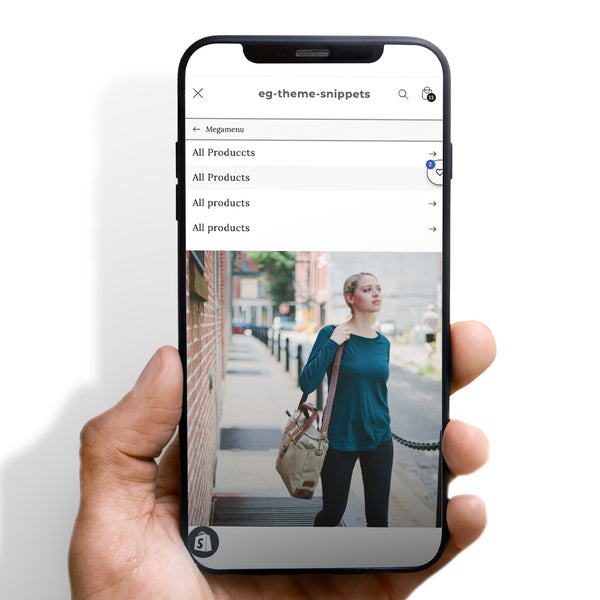Definitions
-
B2B (Business to Business): Transactions between businesses, such as between a manufacturer and a wholesaler.
-
B2C (Business to Consumer): Transactions between businesses and consumers.
-
C2C (Consumer to Consumer): Transactions between consumers, typically facilitated by a third-party platform like eBay.
-
CRM (Customer Relationship Management): Tools or strategies used to manage a company's interactions with current and potential customers.
-
CMS (Content Management System): Software used to manage the creation and modification of digital content.
-
SEO (Search Engine Optimization): Techniques used to increase a website's visibility in search engine results pages.
-
SEM (Search Engine Marketing): Paid marketing efforts to increase visibility in search engine results.
-
PPC (Pay-Per-Click): An online advertising model where advertisers pay a fee each time their ad is clicked.
-
CTR (Click Through Rate): The ratio of users who click on an ad to the number of total users who view it.
-
CRO (Conversion Rate Optimization): The process of increasing the percentage of visitors to a website that converts into customers.
-
ROAS (Return on Advertising Spend): A metric that measures the efficacy of a digital advertising campaign.
-
SKU (Stock Keeping Unit): A scannable bar code or number used to identify a specific product.
-
POS (Point of Sale): The time and place where a retail transaction is completed.
-
API (Application Programming Interface): A set of routines, protocols, and tools for building software applications.
-
SaaS (Software as a Service): A software licensing and delivery model in which software is provided over the Internet.
-
UI (User Interface): The space where interactions between humans and machines occur.
-
UX (User Experience): The overall experience a user has with a product, system, or service.
-
ERP (Enterprise Resource Planning): Business process management software that allows an organization to manage the business and automate many back-office functions.
-
SSL (Secure Sockets Layer): A standard technology for securing an internet connection by encrypting data sent between a browser and a server.
-
MFA (Multi-Factor Authentication): A security system that requires more than one method of authentication from independent categories of credentials to verify the user's identity.
-
O2O (Online to Offline): A business strategy that draws potential customers from online channels to make purchases in physical stores.
-
A/B Testing: A method of comparing two versions of a webpage or app against each other to determine which one performs better.
-
ATV (Average Transaction Value): The average value of a transaction.
-
LTV (Lifetime Value): The prediction of the net profit attributed to the entire future relationship with a customer.
-
DM (Direct Message): A private form of communication between social media users.
Acronyms and terms specifically related to the design and development of Shopify themes:
-
HTML (HyperText Markup Language): The standard language for creating web pages and web applications.
-
CSS (Cascading Style Sheets): A stylesheet language used for describing the look and formatting of a document written in HTML.
-
JS (JavaScript): A programming language that enables interactive web pages and is a part of most web browsers.
-
AJAX (Asynchronous JavaScript and XML): A set of web development techniques using many web technologies on the client side to create asynchronous web applications.
-
JSON (JavaScript Object Notation): A lightweight data-interchange format that is easy for humans to read and write and easy for machines to parse and generate.
-
SCSS (Sassy CSS): A preprocessor scripting language that is interpreted or compiled into CSS.
-
SEO (Search Engine Optimization): The practice of optimizing a website so that it ranks well on search engines. Crucial for any e-commerce website including Shopify themes.
-
UX (User Experience) Design: The process of enhancing user satisfaction by improving the usability, accessibility, and pleasure provided in the interaction between the user and the product.
-
UI (User Interface) Design: The design of user interfaces for machines and software, like computers, home appliances, mobile devices, and other electronic devices, with the focus on maximizing usability and the user experience.
-
WYSIWYG (What You See Is What You Get): An editor that allows developers to design web pages visually, automatically generating the corresponding HTML and CSS code.
-
FTP (File Transfer Protocol): A standard network protocol used for the transfer of computer files between a client and server on a computer network.
-
CDN (Content Delivery Network): A system of distributed servers that deliver pages and other web content to a user, based on the geographic locations of the user.
-
API (Application Programming Interface): A set of rules that allow different software entities to communicate with each other.
-
SVG (Scalable Vector Graphics): An XML-based vector image format for two-dimensional graphics with support for interactivity and animation.
-
GIT (Version Control System): A distributed version control system for tracking changes in source code during software development.
-
SMTP (Simple Mail Transfer Protocol): A protocol for sending e-mail messages between servers.
-
SSL/TLS (Secure Sockets Layer/Transport Layer Security): Cryptographic protocols designed to provide communications security over a computer network.
-
Liquid: Shopify's templating language used to load dynamic content on storefronts.
-
SaaS (Software as a Service): Often utilized in cloud-based apps and platforms, including those that support Shopify themes.
-
PWA (Progressive Web Application): A type of application software delivered through the web, built using common web technologies including HTML, CSS, and JavaScript.
When dealing with website creation:
-
PDP (Product Detail Page): A page on an e-commerce site that provides detailed information about a particular product.
-
CMS (Content Management System): A platform that allows you to create and manage digital content, often used for website creation.
-
CTA (Call to Action): A prompt on a website that tells the user to take some specified action, such as "Add to Cart" or "Sign Up."
-
UI (User Interface): The visual layout of elements that a user might interact with on a digital platform.
-
UX (User Experience): The overall experience a user has with a product or service, including ease of use, accessibility, and efficiency.
-
SEO (Search Engine Optimization): The process of improving a website's visibility in search engine results.
-
SERP (Search Engine Results Page): The page displayed by a search engine in response to a query.
-
HTML (HyperText Markup Language): The standard markup language for documents designed to be displayed in a web browser.
-
CSS (Cascading Style Sheets): A style sheet language used for describing the appearance of a document written in HTML.
-
SSL (Secure Sockets Layer): A technology for establishing an encrypted link between a server and a client, typically used for secure web browsing.
-
Favicon: A small icon associated with a website, displayed in the address bar of a web browser.
-
Responsive Design: An approach to web design that makes web pages render well on a variety of devices and window or screen sizes.
-
WYSIWYG (What You See Is What You Get): An editor that provides a visual interface, allowing you to design as you go.
-
VPS (Virtual Private Server): A virtual server that the user perceives as a dedicated/private server even though it is installed on a physical computer running multiple operating
-
Landing Page: The webpage where a visitor first lands on when visiting a website, often optimized for a specific keyword or call to action.
-
GA (Google Analytics): A web analytics service offered by Google that tracks and reports website traffic.
-
CRO (Conversion Rate Optimization): The practice of increasing the percentage of visitors to a website that converts into customers or takes the desired action.
-
ALT Text (Alternative Text): A description of an image in a web page, used by screen readers for visually impaired users and also important for SEO.
-
HTTP/HTTPS (Hypertext Transfer Protocol/Secure): The protocol over which data is sent between a browser and the website that you are connected to.
-
Breadcrumb Navigation: A type of secondary navigation scheme that reveals the user's location on a website or web application.














 5/5 from 138 reviews
5/5 from 138 reviews