You will receive an RTF file containing your snippet code, ready to drop into your Shopify theme. Simply add the section file into your theme's code editor, hit save, then add the section inside your theme editor, configure your settings, and save.
This snippet is designed for easy, one-time setup with clear instructions so you can enhance your store without stress or recurring app fees. Once installed, you can adjust and re-use this snippet as needed to match your store’s style and layout.
Note: Due to the digital nature of this snippet, refunds aren’t available, but we stand by its value. Need help? Email us and we’ll guide you through.


✨ Avoid ongoing app fees
Add Powerful Features Without Slowing Down Your Store
Add high-converting features to your Shopify theme without
slowing it down or paying monthly fees.
Lightweight, Clean Code
No heavy apps or messy add-ons. Our snippets are written for speed, ensuring your store stays fast while adding the functionality you need.
One-Time Purchase
Simple, upfront pricing with no monthly fees. Once you buy a snippet, it’s yours forever, letting you invest in your store without ongoing costs.
Seamless Theme Fit
Designed to drop directly into your Shopify theme, these snippets blend in with your current design and settings without causing conflicts or headaches.
Boosts Conversions, Simply
Add high-converting features like accordions, sticky ATC, and announcement bars without sacrificing speed or design, helping customers take action faster.

Tim Barnhart
1/16/2025
"Big thanks to Glen for helping me get rolling and solving a tricky issue with my Shopify store. His expertise and patience made all the difference, and I couldn’t have done it without him. Highly recommend!"

Jonas Lindberg Nielsen
6/30/2025
"Bought the theme for my Shopify store and it was well worth it. Easy to use with a lot of features. But the best thing about it is without a doubt the customer service and support they offer. I needed some customization and they added it as a feature to the entire theme."

Hitching Post Tack & Supply
5/19/2025
"Can't say enough good about working with EcomGraduates LLC. I have been working with Ellie and she always gets back to me in a very timely manner, usually the same day. Very concise and always sends me links to educate me and better myself. Looking forward to a long future working together!"
Service reviewed: Store build or redesign

Ffi Davies
10/1/2024
"I’ve used the Ecomify theme for my website and it’s been amazing. The aesthetic is so appealing and will certainly help with customer conversions. The attention to detail is great and the customer support is incredible. Anytime I’ve had a query, I’ve emailed and had a response almost immediately. Would definitely recommend!"

Ffion
5/18/2025
"This theme has been game-changing for my business. I've been using it for about 2 years now, and customers have found it really aesthetically pleasing and easy to navigate. It offers so much more than the standard Shopify templates, and at such a reasonable price too. The team are always incredibly quick to respond to any emails and help with small enhancements. Traffic is converting into purchases much better than it did prior, and I look forward to continue using it."

Statement Watches
5/16/2025
"I switched over to Ecomify from another theme a few years ago and I've never looked back. The theme has every conversion boosting feature you can think of at a fraction of the cost of other similar themes on the market. The support provided is excellent and I always receive quick replies when I have a question."
Service reviewed: Theme customization

Heidi Gantz
9/3/2024
"I just purchased the ecomify theme and love it!! My daughter complimented my website, said it's easy to navigate and looks so professional, exactly what I was hoping for. Ellie has been so helpful with my questions and getting me set up. I couldn't be happier! 😀❤"

Athena Rose
3/13/2025
"Exceptional Service & Expertise – Highly Recommend! I cannot express enough gratitude for Glen and the entire Ecomify Graduates team! After encountering a major issue with my Shopify theme due to an app integration, my website became nearly unusable buttons were unresponsive, mobile functionality was compromised, and the site slowed down drastically. Despite multiple attempts to fix it, nothing seemed to work. That’s when I reached out to Glen, and I am beyond impressed with the level of expertise, professionalism, and dedication he provided. He quickly diagnosed the issues, implemented effective solutions, and restored my website’s performance to an even better state than before. The responsiveness, patience, and attention to detail he demonstrated were truly outstanding. If you're looking for a knowledgeable and trustworthy Shopify expert who genuinely cares about your success, Glen and the Ecomify Graduates team are the ones to call! Their technical skills, problem-solving abilities, and customer service are unparalleled. I highly recommend them to anyone in need of top-tier eCommerce development and support. Thank you again, Glen & team, for your incredible help! Marie Athena Rose Trichology "
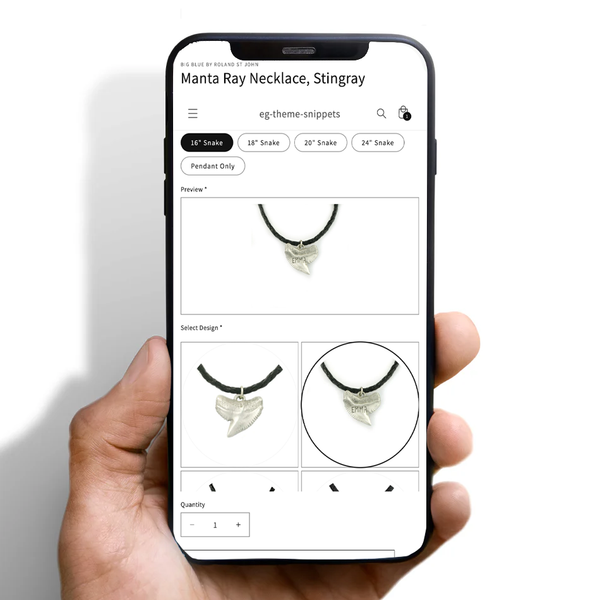
Design Selector - Dawn Theme 15.02
$25.00























 5/5 from 144 reviews
5/5 from 144 reviews















