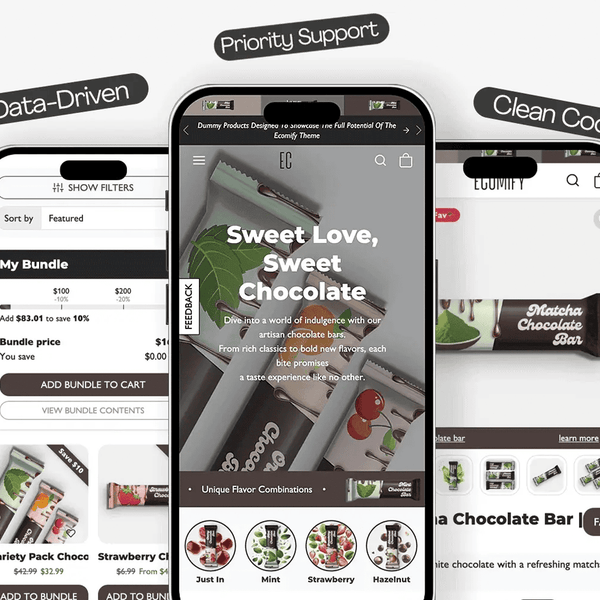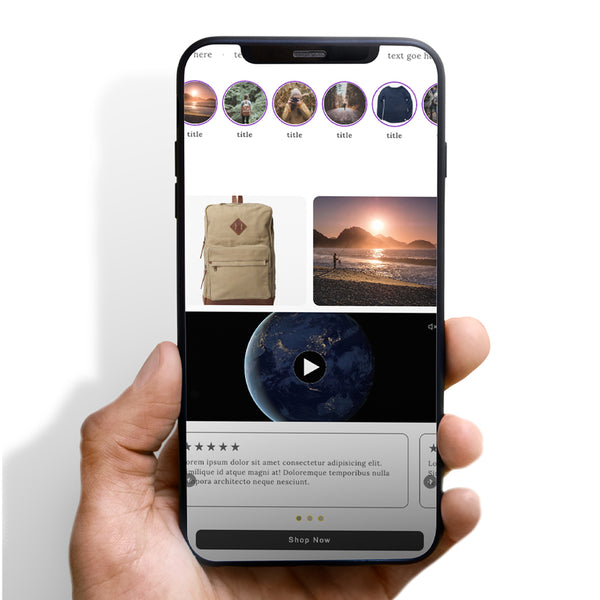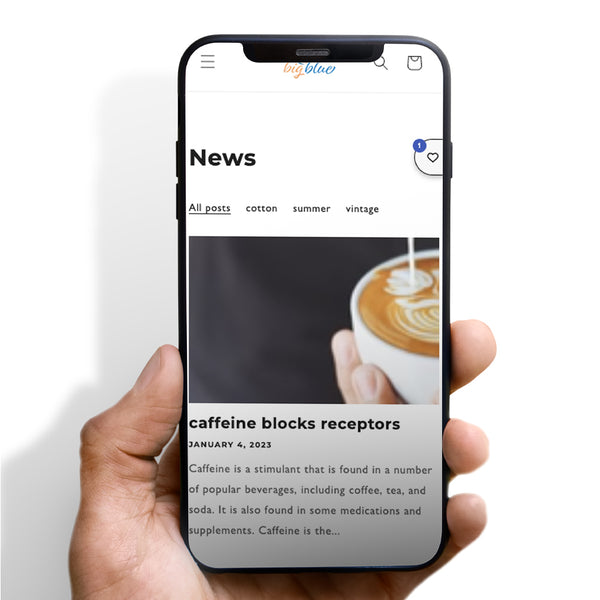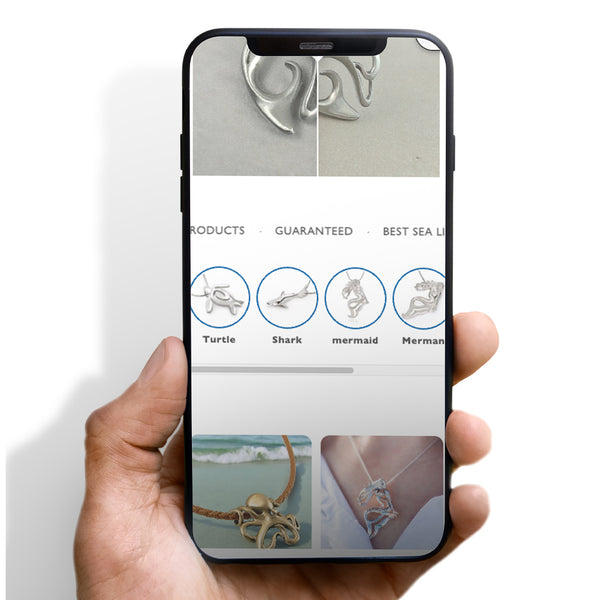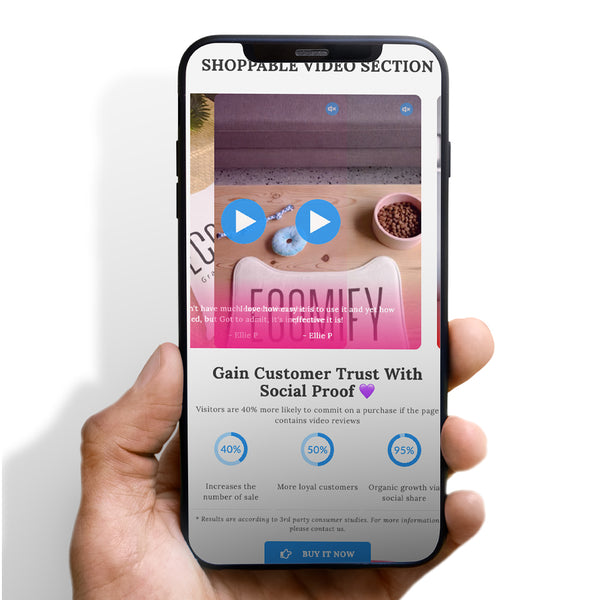If you're looking to add an eye-catching and informative element to your Shopify store, look no further than the announcement bar! In this helpful video, I'll show you how to add an announcement bar complete with a count-down timer, letting your visitors know exactly when your sale or new stock is going live.
You can also choose to have the sliding announcement bar without the timer for a more subtle message. No matter what you choose, adding an announcement bar is a great way to engage with your visitors and keep them up-to-date on all the latest news from your store. So check out the video now and learn how easy it is to add this powerful tool to your Shopify arsenal.
Try adding this to your theme and see the conversions!
Here are the top ten reasons:
1. An announcement bar can help draw attention to important information, such as sales, discounts, or new products.
2. It can help improve the overall user experience by providing customers with important information in a prominent location.
3. An announcement bar can be used to promote limited-time offers, which can help drive urgency and encourage customers to make a purchase.
4. It can be used to highlight customer reviews or testimonials, which can help build trust and credibility for your store.
5. An announcement bar can be used to display a call-to-action (CTA), such as a button that encourages customers to sign up for a newsletter or follow your store on social media.
6. It can be used to promote new content, such as blog posts or videos, which can help drive traffic to other areas of your store.
7. An announcement bar can help improve the navigation of your store by providing links to key pages or categories.
8. It can be used to display important announcements, such as store closures or changes to your shipping policy.
9. An announcement bar can help you collect customer feedback, by providing a link to a survey or feedback form.
10. It can be used to promote your store's brand and identity, by displaying your logo or color scheme.

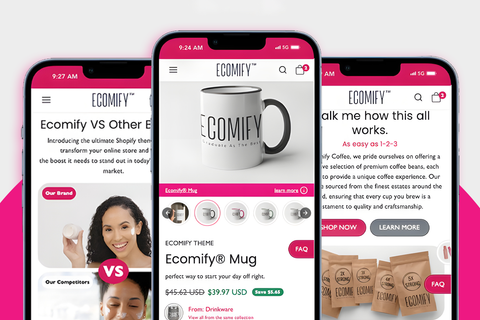



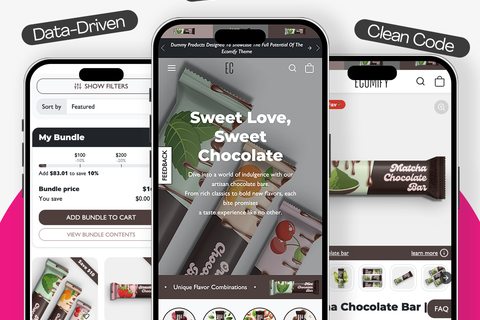
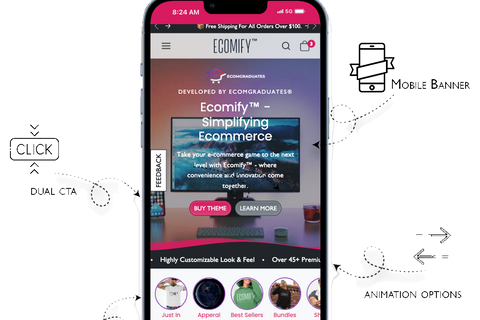
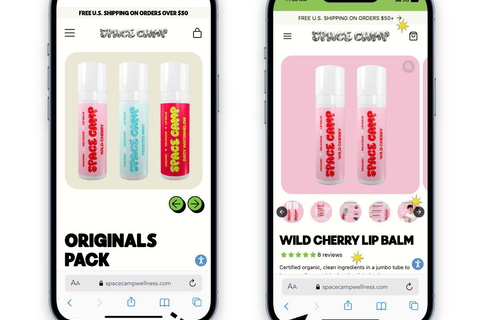
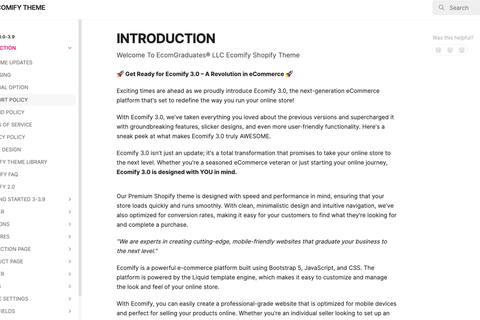






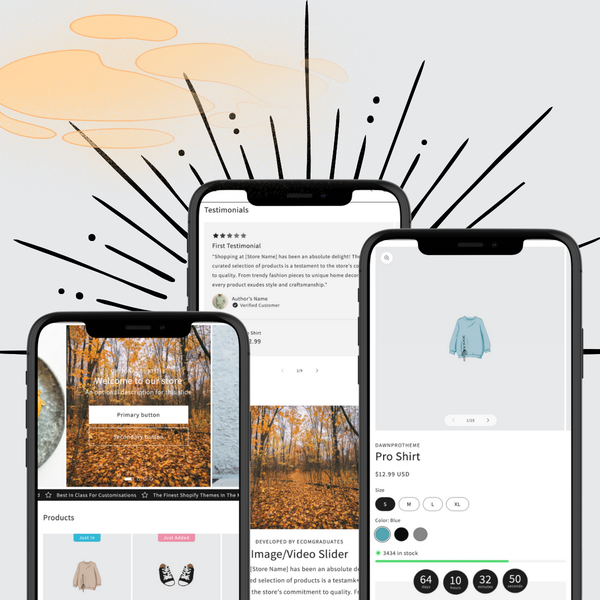



 5/5 from 144 reviews
5/5 from 144 reviews