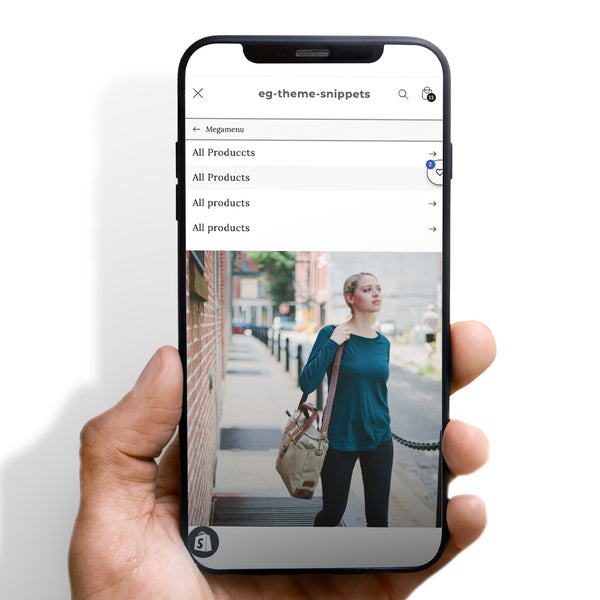Our Wishlist Feature for Themes allows customers to keep track of products they're interested in, making it easy for them to come back and purchase later handling this by local storage. This is independent of the customer and gets saved only for that browser. There is no API involved or needed. This helps with increased conversions and customer retention, making it a valuable tool for any online business. Plus, our code is simple to copy and paste, so you can get started right away!
We appreciate your interest, and I wanted to reiterate that the snippet is provided as-is and free of charge. As stated in our description, we do not offer formal support, and users may encounter bugs that require personal troubleshooting.We encourage you to make any necessary adjustments to suit your requirements and thank you for your understanding.
*This snippet is as is, the heart icon is not placed in the nav.
By purchasing this snippet, you agree to accept it 'as is.' No further modifications or customizations will be provided
By purchasing this snippet, you agree to accept it 'as is.' No further modifications or customizations will be provided
Features:
Floating wishlist icon
Works with localStorage
One single file
Available everywhere. Wherever there is a product form, a wishlist icon will appear. Ie: homepage, product page, collections
Add to wishlist with click of the icon
If the product is already on wishlist, icon will render as checked
A view of the list of all the product on wishlist.
Product add to cart from the list view
Remove from wishlist after a modal confirmation
Product from wishlist adds to cart page
** make sure you have variant images set**
This has been verified on the following themes:
Dawn
Ecomify
Launch
Empire
Shapes
Impulse
Gecko
District
Prestige
Not Turbo
-
Compatibility with All Themes: One of the key strengths of this Instagram feed integration is its compatibility with all Shopify themes. This means no matter what design or layout your store uses, the Instagram feed will integrate smoothly without any conflicts or major adjustments needed.
-
Single File Installation: It requires just one single file to be added to your Shopify store code, making the installation process straightforward and hassle-free. This ease of installation ensures that you can quickly enjoy the benefits of showcasing your content on your store without any technical complexities.





































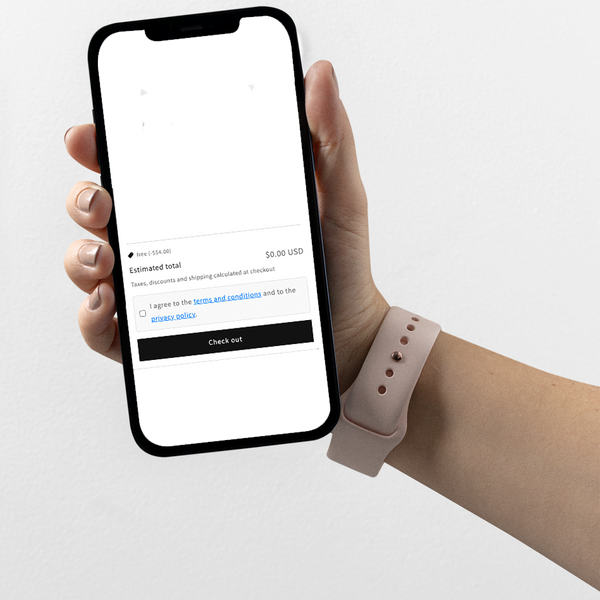


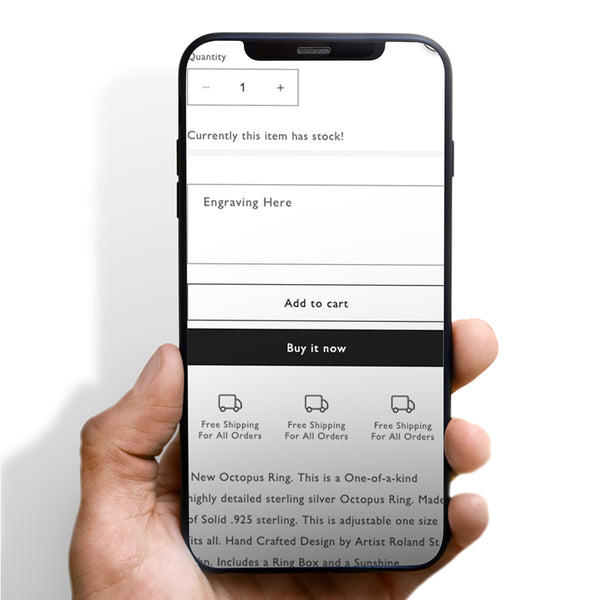



 5/5 from 138 reviews
5/5 from 138 reviews