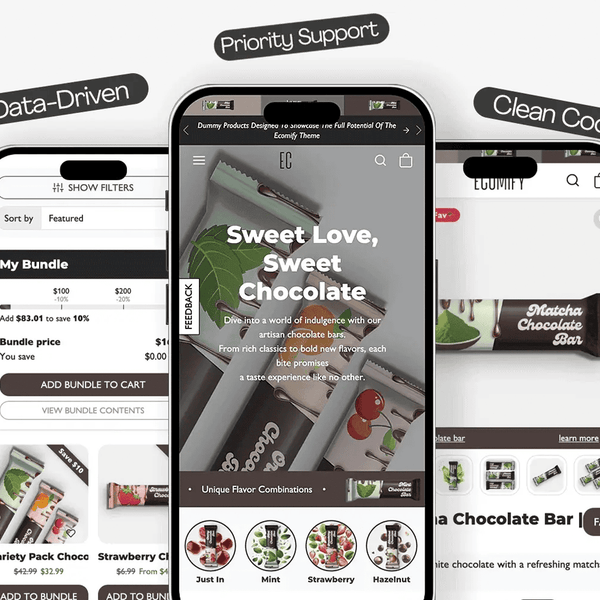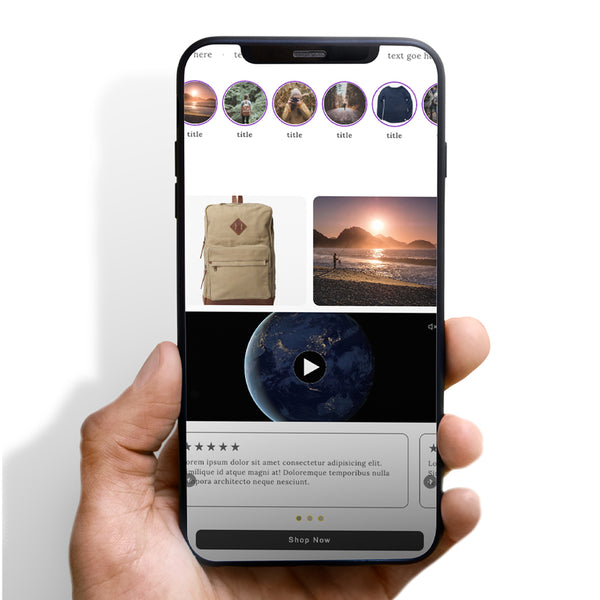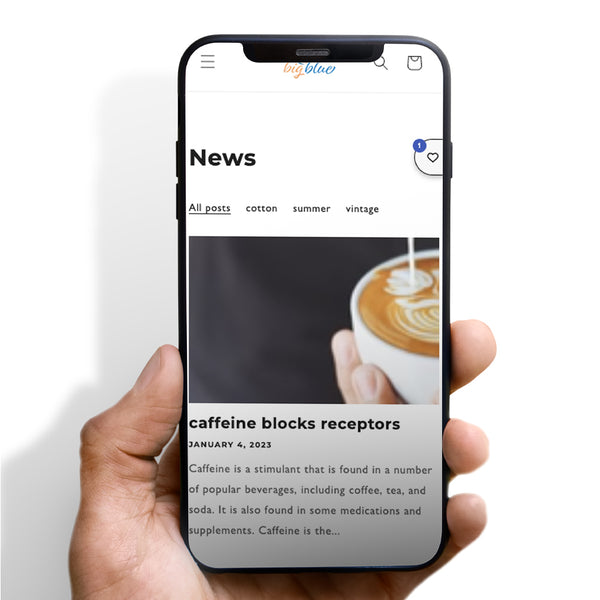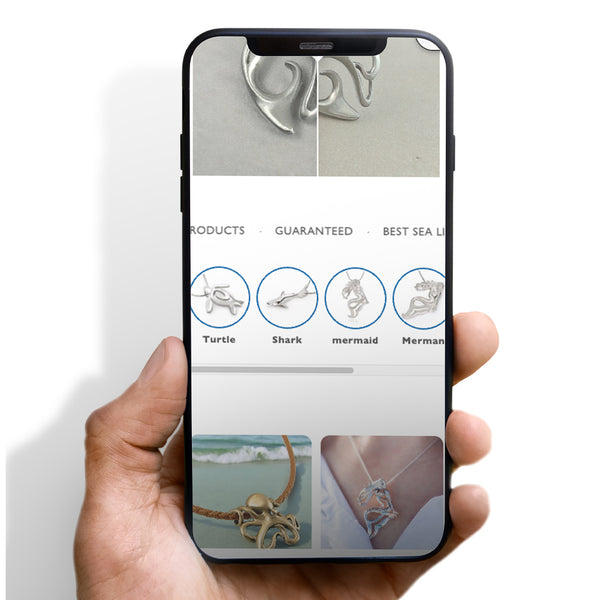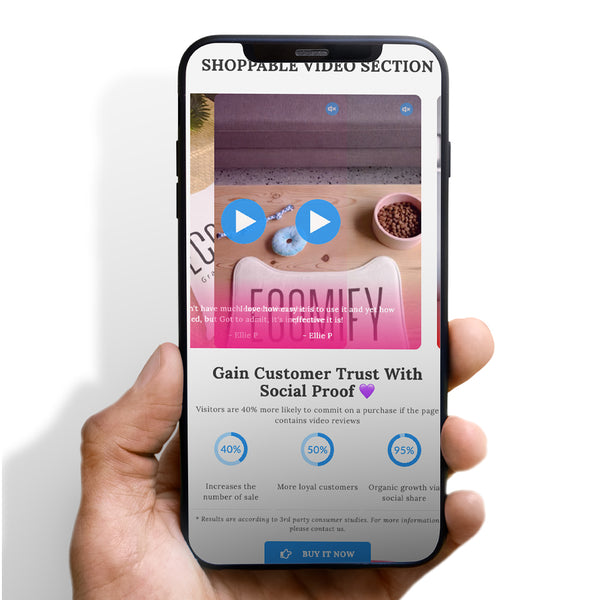This article will guide how to create a Custom Liquid section to allow add custom liquid code.
This is a great and easy way to add some basic code to your store which does not bog it down anyway.
Follow the steps below to know how to do that:
From your Shopify admin, go to Online Store > Themes.Find the theme you want to edit, and then click Actions > Edit code.
In the Sections directory, click Add a new section with the name section-custom-liquid

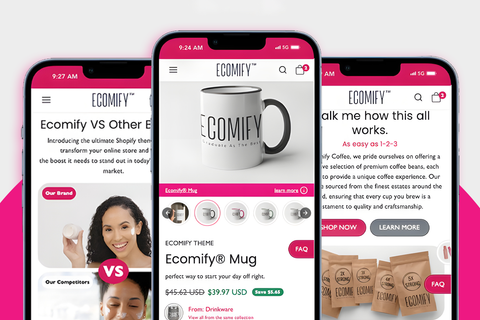



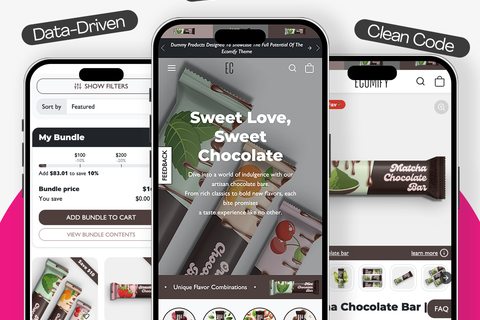
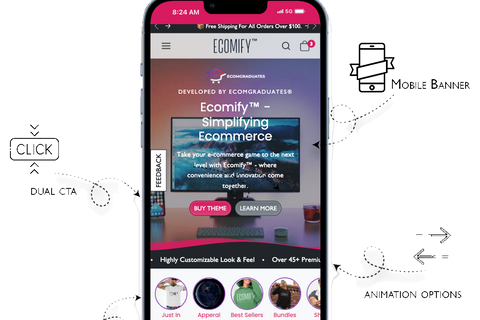
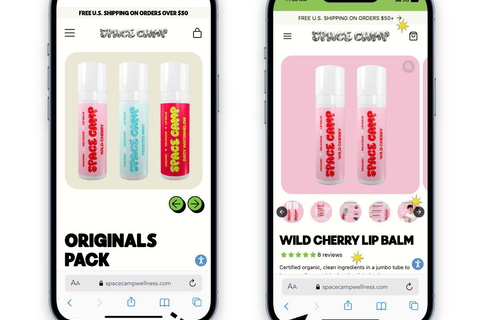
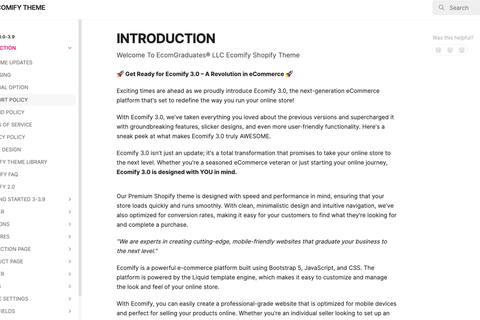






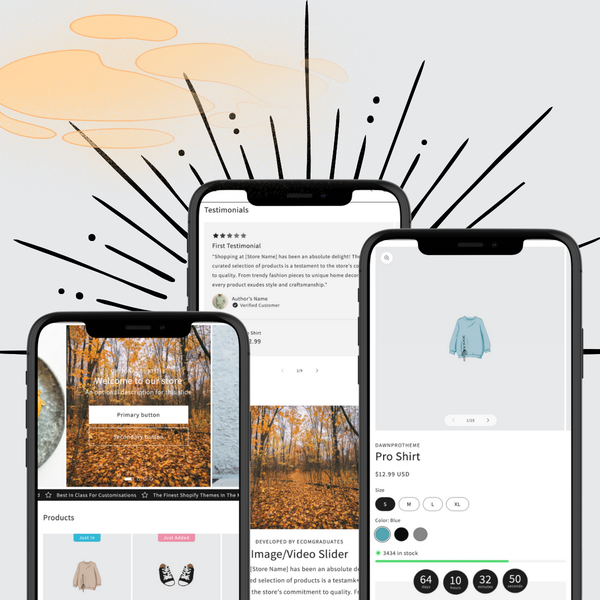

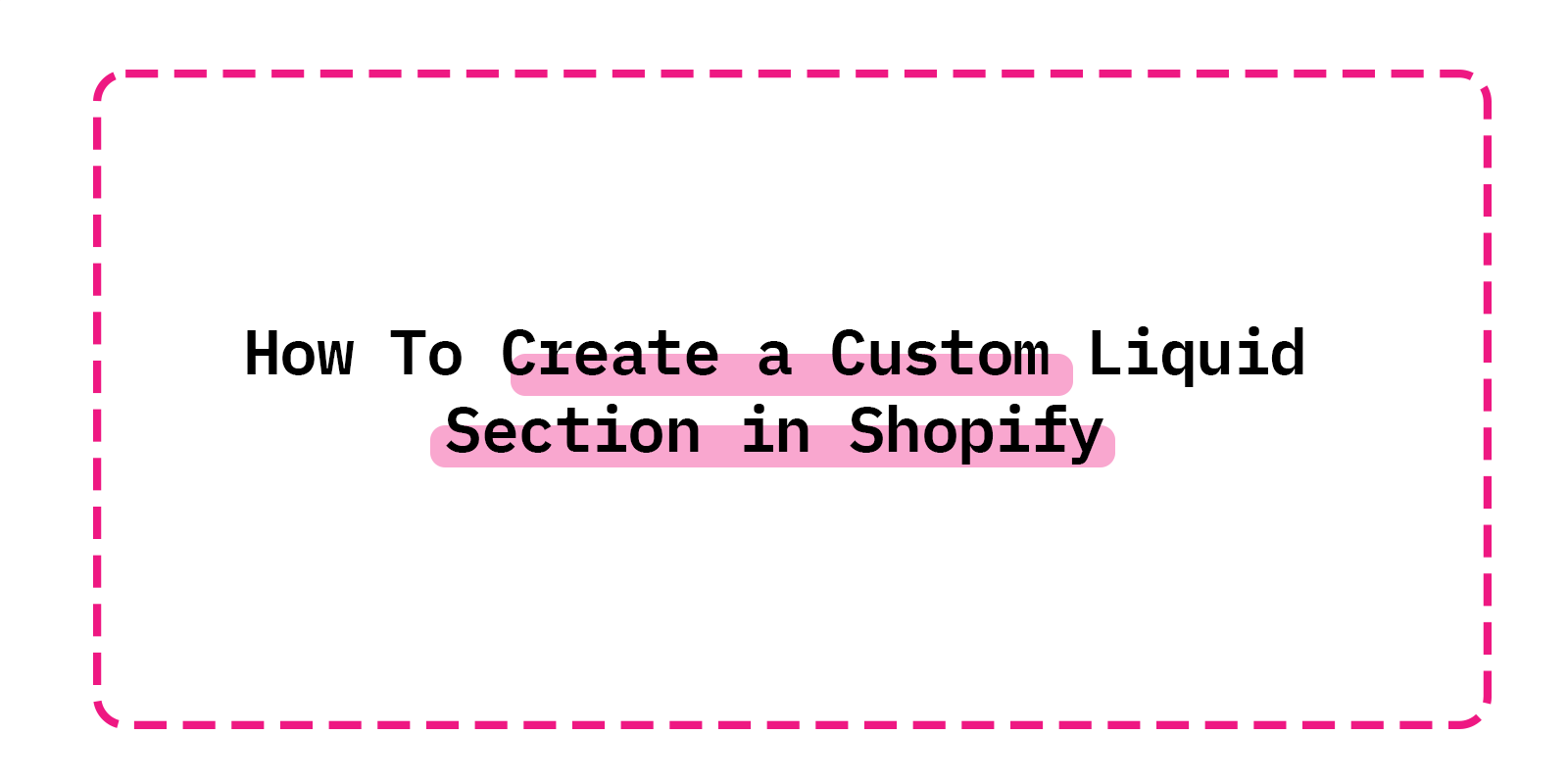


 5/5 from 144 reviews
5/5 from 144 reviews