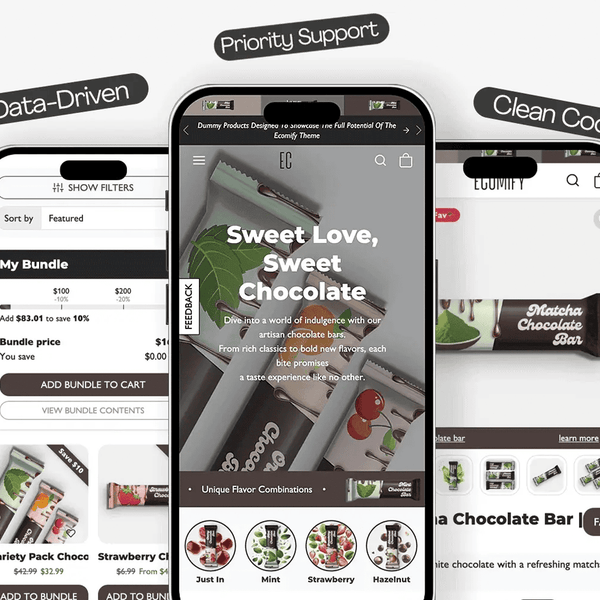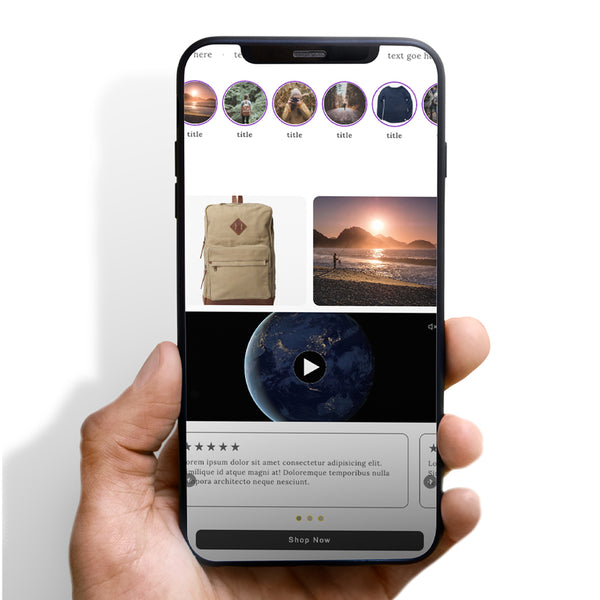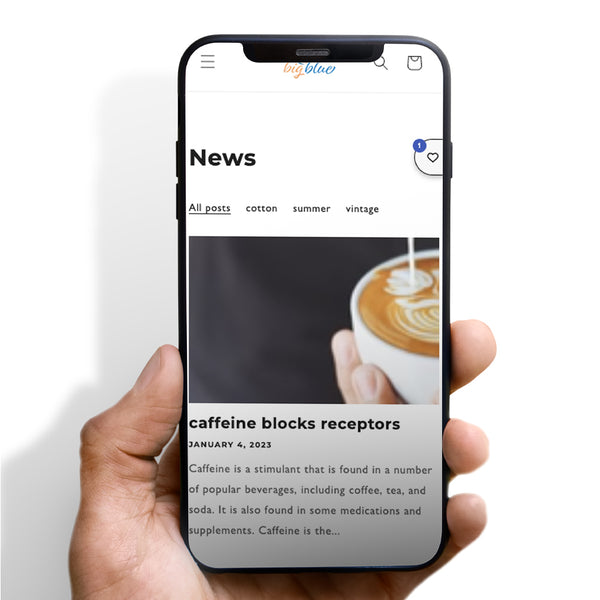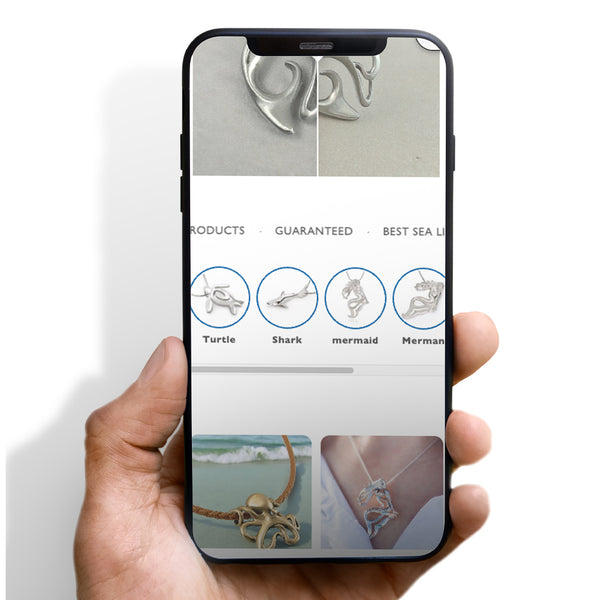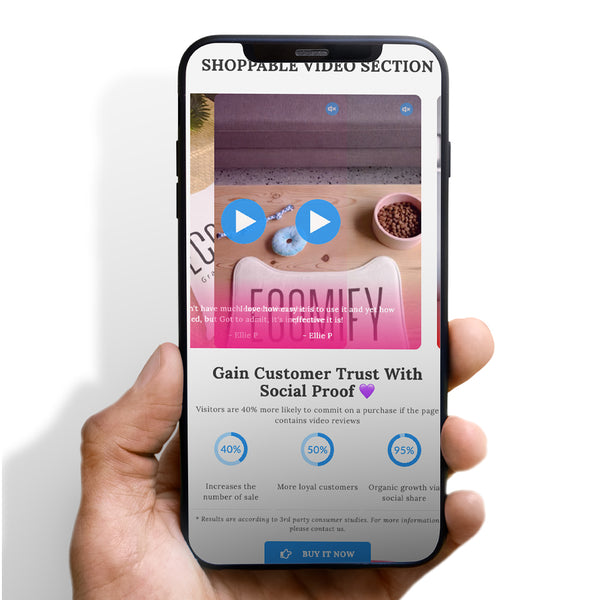It's no longer an unique tactic in e-commerce to use mass discount promotions to tempt consumers and motivate them to place larger orders. However, doing it manually will be a laborious and time-consuming process. This this how to add quantity breaks to your Shopify product page.
Why Is It Useful
Quantity discounts are a fantastic tool for boosting sales and moving more of your slow-moving goods on your Shopify shop. The fact that most shops now provide price breaks for large purchases is evidence of this. And the greatest quantity breaks Shopify app 2022 will make it simple to implement price reductions with no extra coding required.
Discounts may be created in a variety of methods, including a flat rate, a percentage off, or a set dollar amount. Specifically, conversion rate optimization programs that assist in the development of limited-time, quantity-based discounts (typically during the span of a few minutes). This will make buyers feel that supplies are limited, prompting them to place larger orders more quickly.

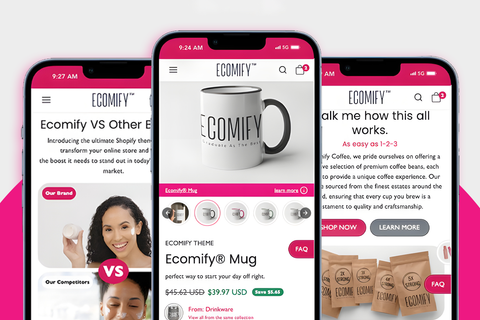



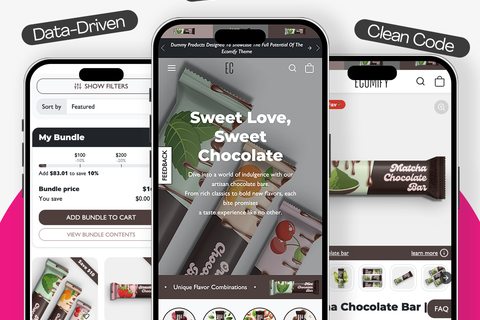
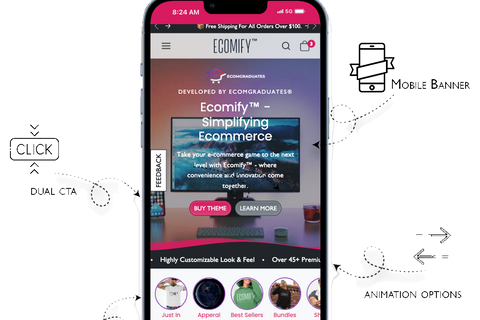
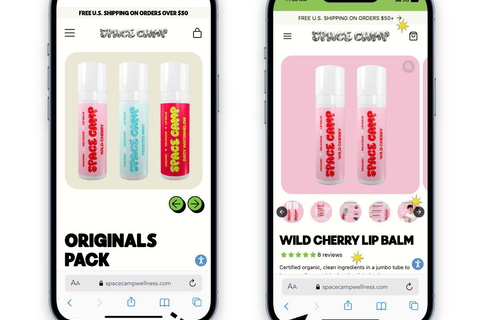
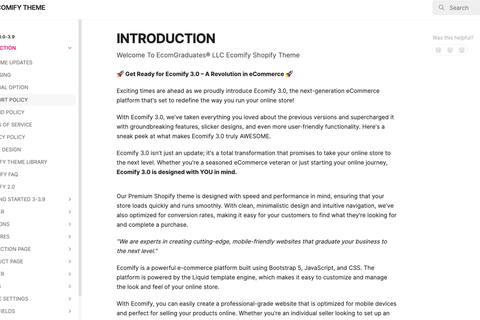






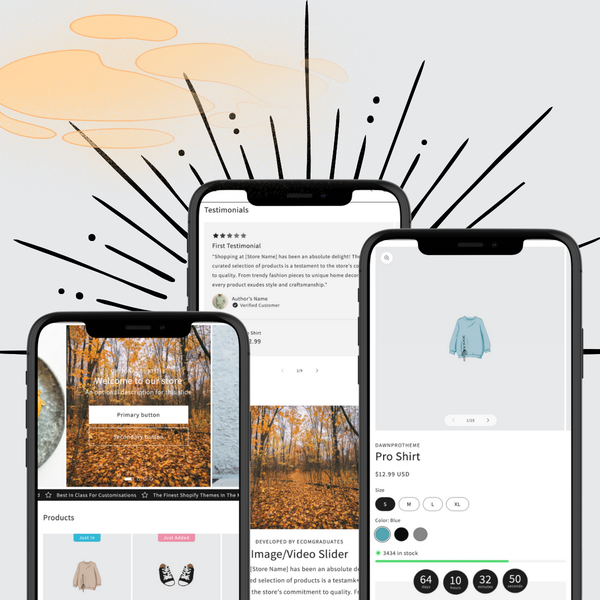

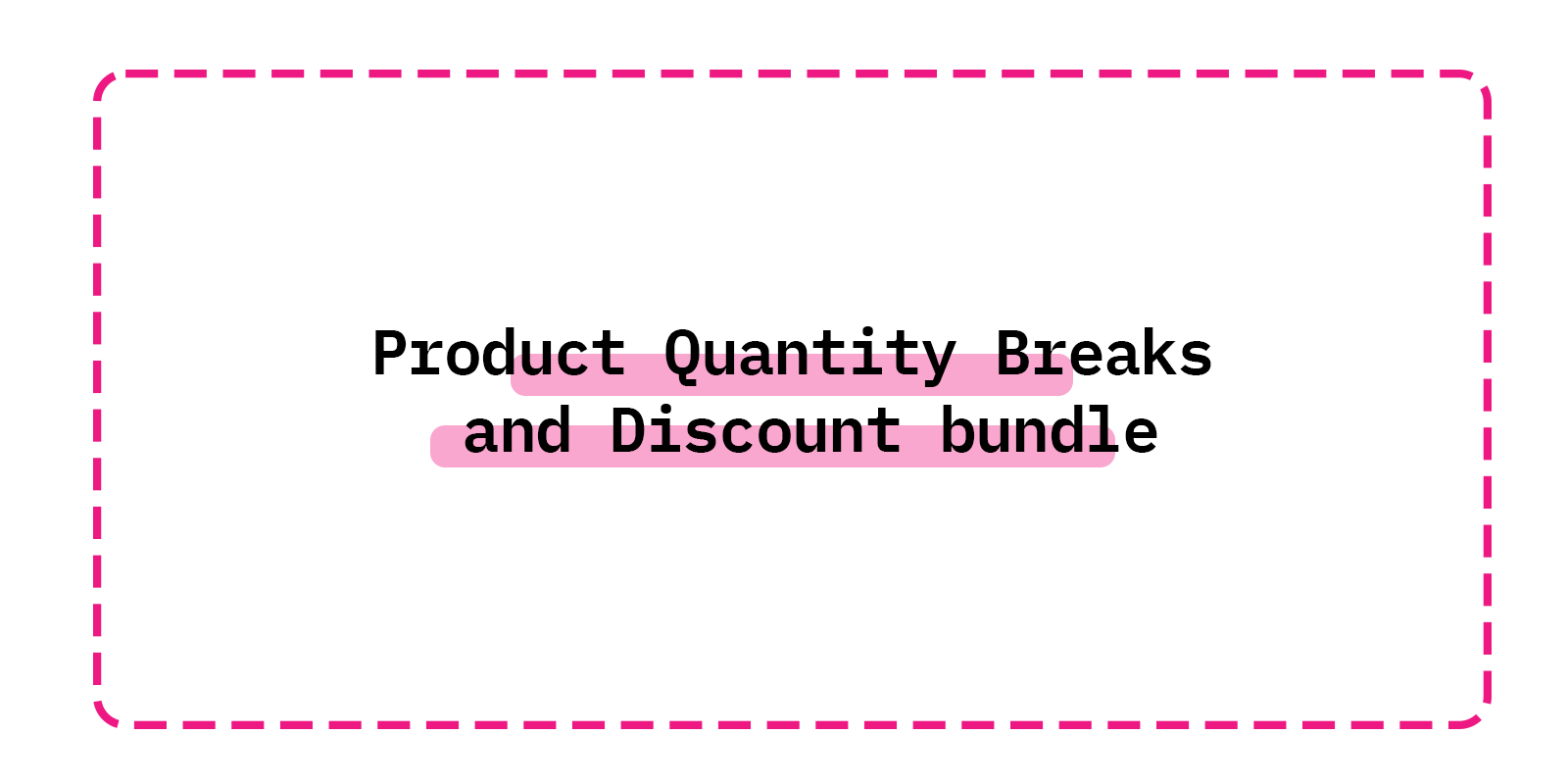

 5/5 from 144 reviews
5/5 from 144 reviews