You will receive an RTF file containing your snippet code, ready to drop into your Shopify theme. Simply add the section file into your theme's code editor, hit save, then add the section inside your theme editor, configure your settings, and save.
This snippet is designed for easy, one-time setup with clear instructions so you can enhance your store without stress or recurring app fees. Once installed, you can adjust and re-use this snippet as needed to match your store’s style and layout.
Note: Due to the digital nature of this snippet, refunds aren’t available, but we stand by its value. Need help? Email us and we’ll guide you through.


✨ Avoid ongoing app fees
Add Powerful Features Without Slowing Down Your Store
Add high-converting features to your Shopify theme without
slowing it down or paying monthly fees.
Lightweight, Clean Code
No heavy apps or messy add-ons. Our snippets are written for speed, ensuring your store stays fast while adding the functionality you need.
One-Time Purchase
Simple, upfront pricing with no monthly fees. Once you buy a snippet, it’s yours forever, letting you invest in your store without ongoing costs.
Seamless Theme Fit
Designed to drop directly into your Shopify theme, these snippets blend in with your current design and settings without causing conflicts or headaches.
Boosts Conversions, Simply
Add high-converting features like accordions, sticky ATC, and announcement bars without sacrificing speed or design, helping customers take action faster.
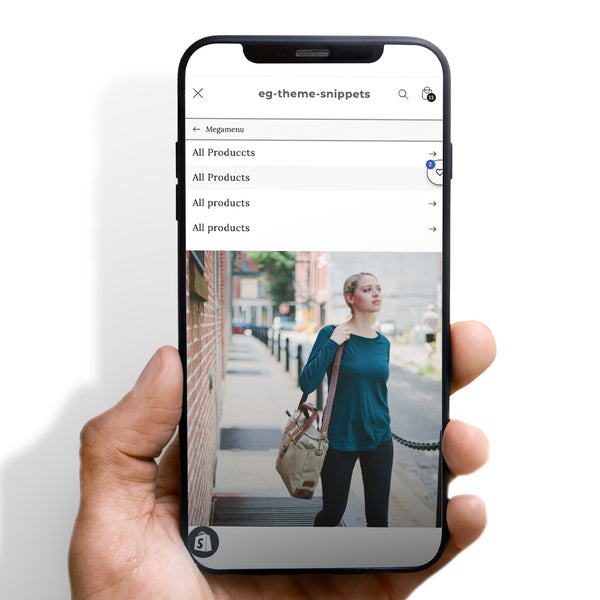
Megamenu for Dawn Theme For DAWN 6 and Lower
Rs. 0.00

























 5/5 from 144 reviews
5/5 from 144 reviews















