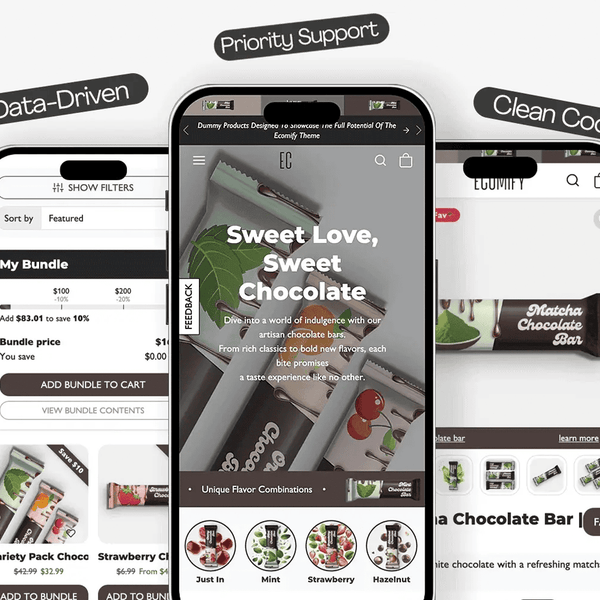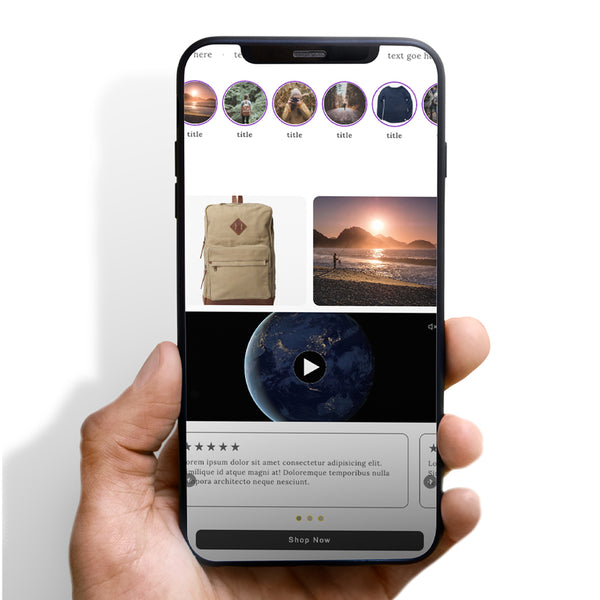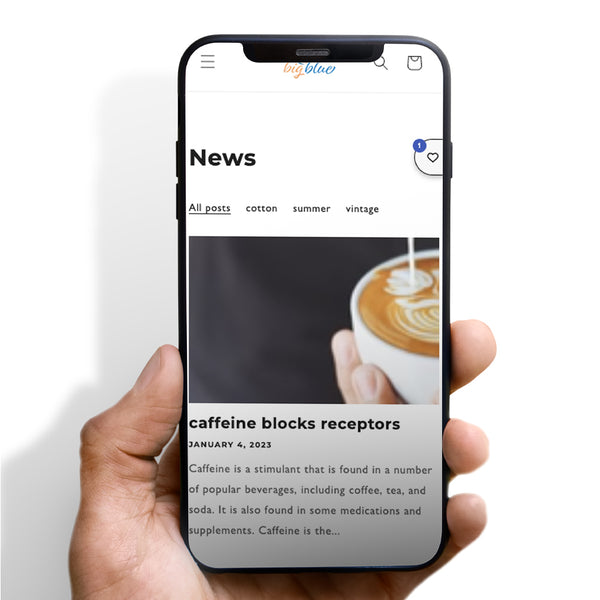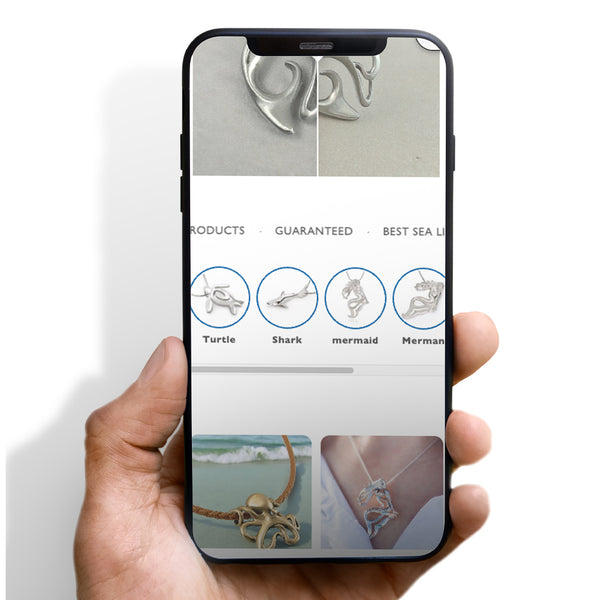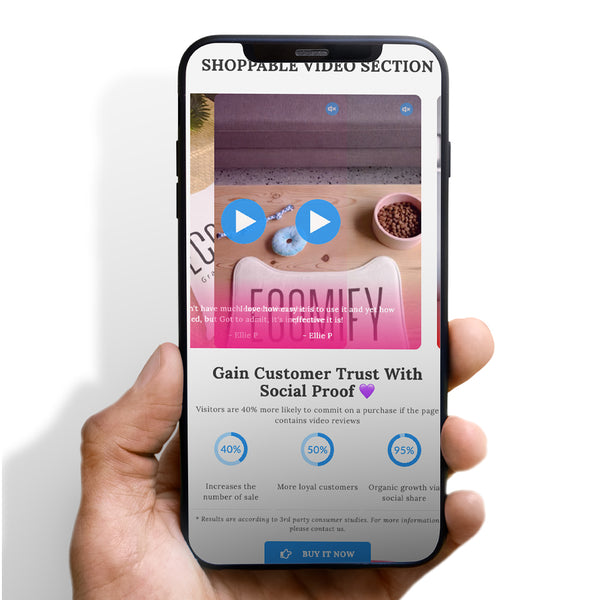Understanding and using Shopify's analytics and reporting tools is essential for any online business owner. These tools provide valuable insights into the performance of your store, allowing you to make informed decisions about your business. In this article, we will cover the various analytics and reporting tools available in Shopify and how they can be used to improve the performance of your store.
One of the most important analytics and reporting tools in Shopify is the "Dashboard". The Dashboard provides an overview of the performance of your store, including information about sales, traffic, and customer engagement. You can access the Dashboard by navigating to the "Analytics" section of your Shopify admin panel. From here, you can view important metrics such as total sales, average order value, and conversion rate.

Another important tool in Shopify is the "Reports" section. This section provides detailed information about your store's performance, including information about sales, traffic, and customer engagement. You can access the Reports section by navigating to the "Analytics" section of your Shopify admin panel and clicking on the "Reports" tab. From here, you can view various reports such as sales by product, sales by location, and customer engagement.

The "Abandoned Checkouts" report is also a useful tool that helps you track the number of customers who have added items to their cart but have not completed their purchase. With this data, you can learn about the reasons why customers are not completing their purchase and take appropriate actions to increase conversions.
Another important analytics tool is Google Analytics. You can add Google Analytics to your Shopify store by installing the Google Analytics app from the Shopify app store. With Google Analytics, you can track the behavior of your store's visitors, including the pages they visit, the time they spend on your site, and the actions they take.
Finally, Shopify also provide an "Order" section where you can view the details of each order placed on your store, including information about the customer, the products ordered, and the total sale amount. This is particularly useful for tracking sales, customer behavior and also for creating invoices and shipping labels.

In conclusion, understanding and using Shopify's analytics and reporting tools is essential for any online business owner. These tools provide valuable insights into the performance of your store, allowing you to make informed decisions about your business. By utilizing the various analytics and reporting tools available in Shopify, you can improve the performance of your store and increase conversions.

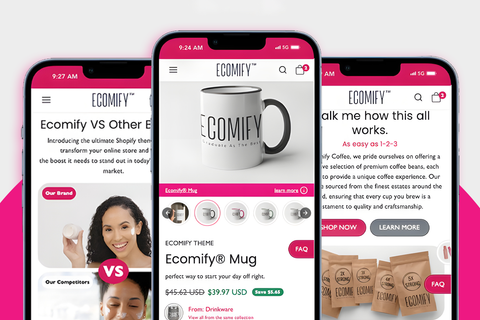



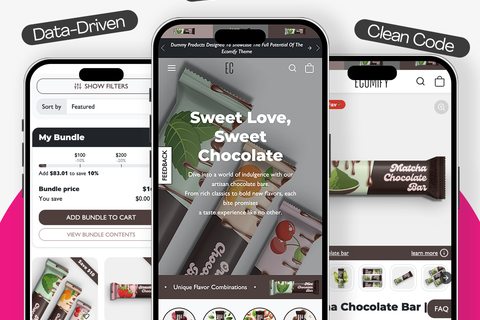
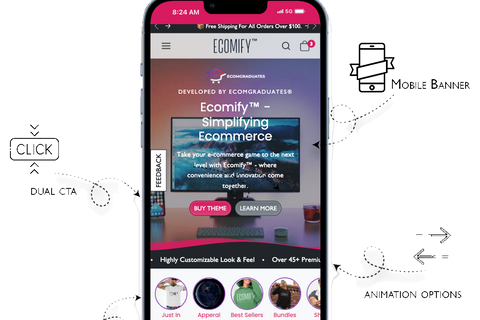
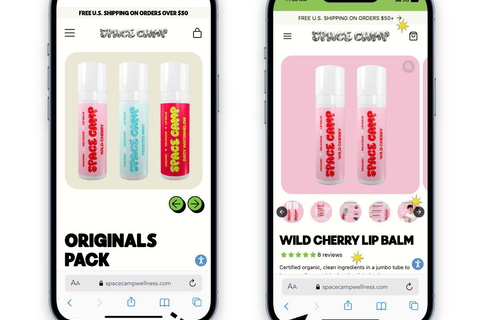
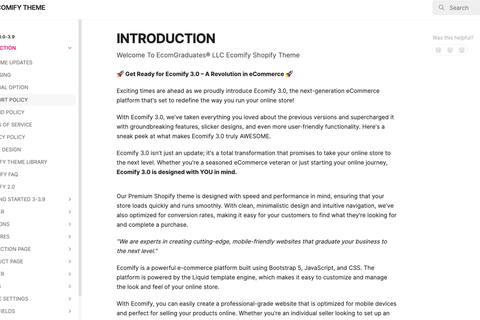






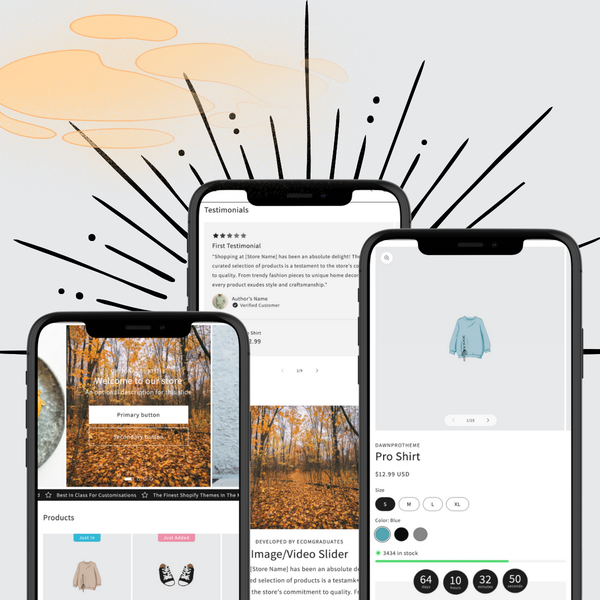

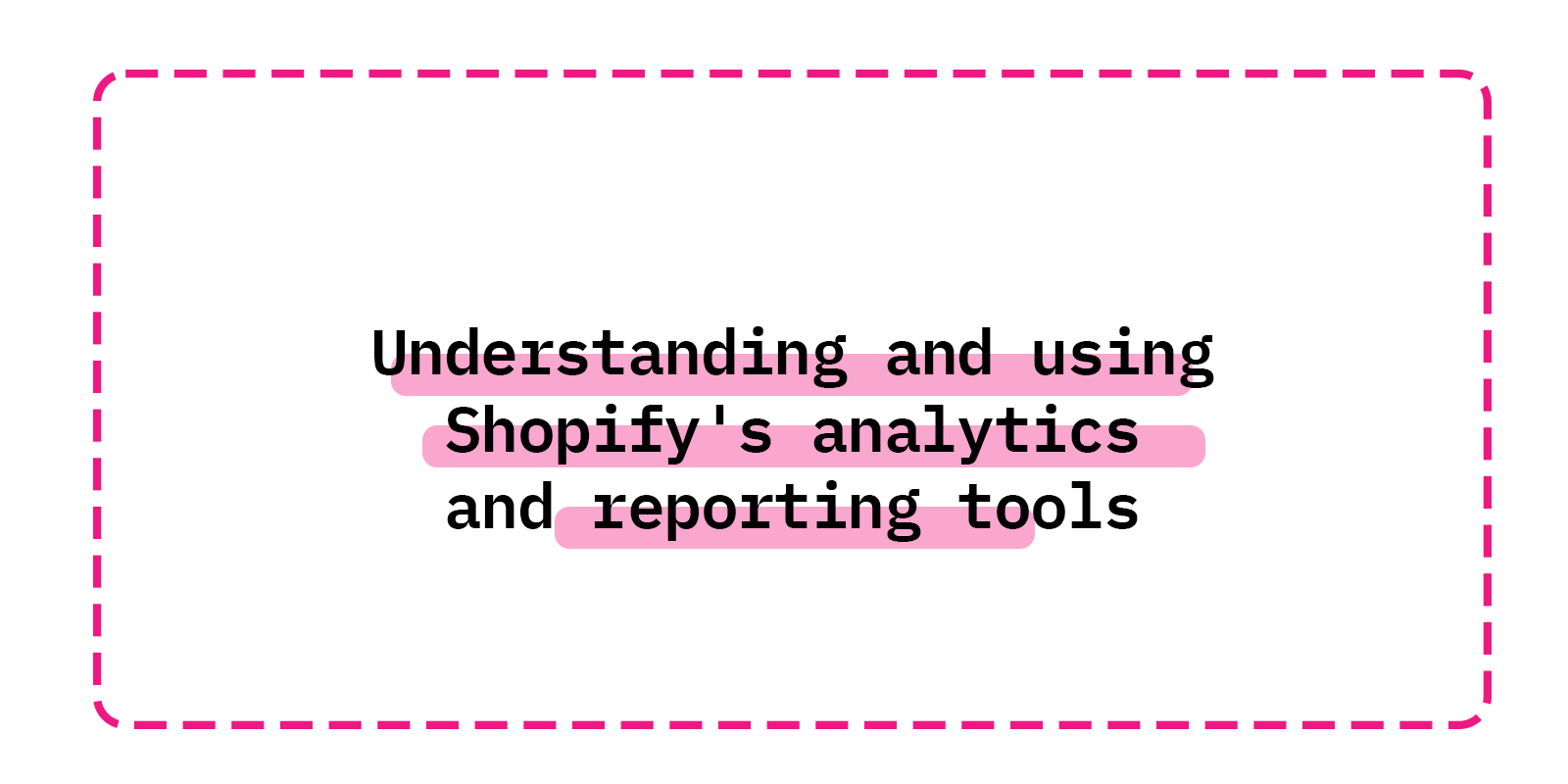

 5/5 from 144 reviews
5/5 from 144 reviews